Intuitive 3D Modelling
With ClayBox, you can shape, smooth, and design 3D models like clay. Ideal for artists and creatives of all ages.

Dive into the world of digital clay and create like never before.
Go to Meta Quest StoreClayBox is the 3D modelling app for everyone. No prior experience needed—just jump in and bring your imagination to life. It's as simple as building sandcastles, but with limitless potential! What makes ClayBox special? ClayBox is a 3D modeling app that turns your imagination into reality. Whether you're creating for fun or just exploring your artistic side, ClayBox is designed to be simple and enjoyable for everyone. No experience? No problem! Start sculpting in seconds.
Ready to unleash your creativity? This tutorial will walk you through the basics of ClayBox and help you start sculpting in a relaxing Mixed Reality environment.
Explore the various tools, workspaces, and controls to get the most out of your experience. Whether you're a beginner or an experienced artist, this guide will help you master the essentials and begin creating amazing 3D art!
Start the TutorialWith ClayBox, you can shape, smooth, and design 3D models like clay. Ideal for artists and creatives of all ages.
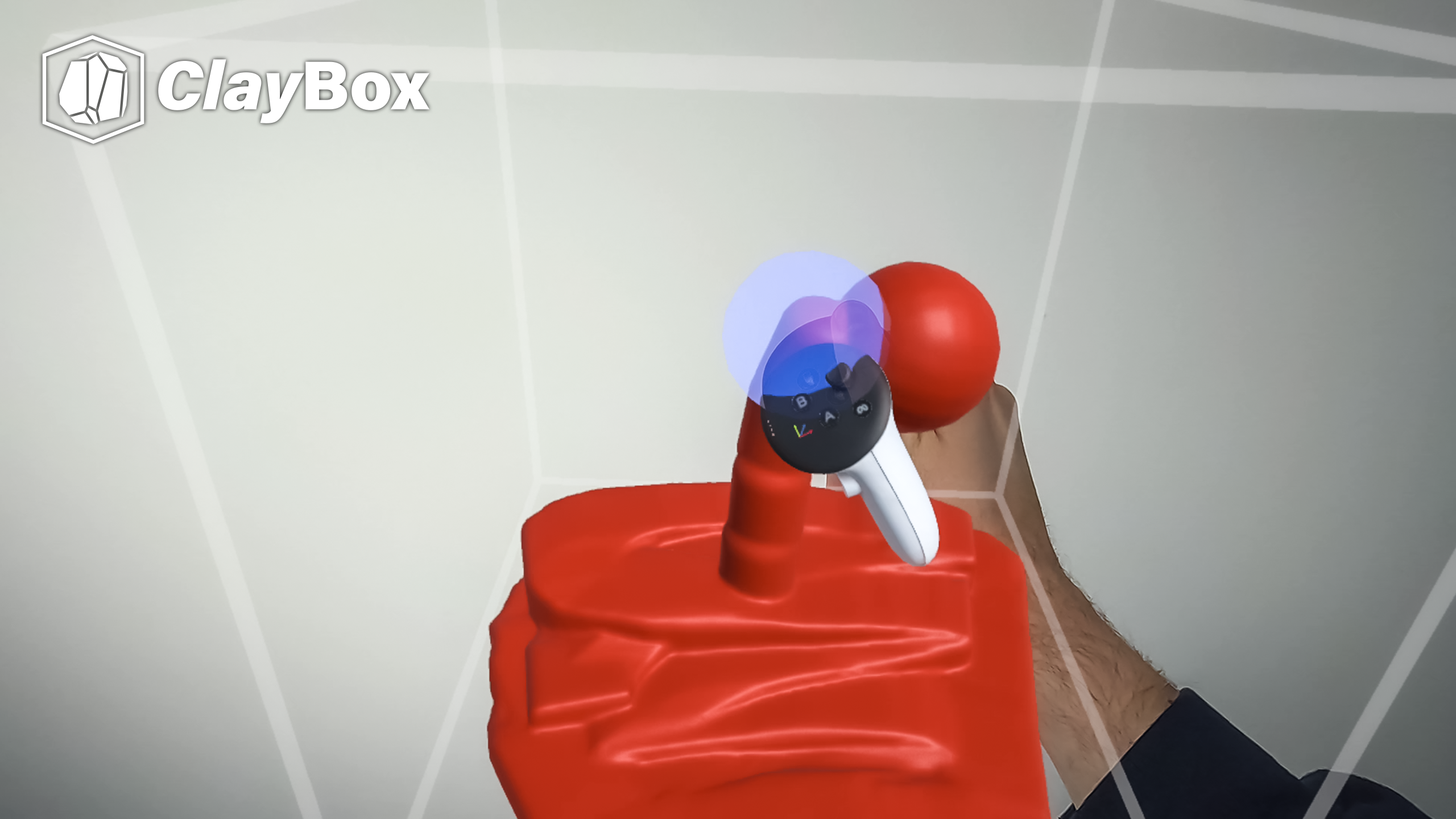
Use flexible tools like various brushes to create unique designs. Let your imagination run wild!
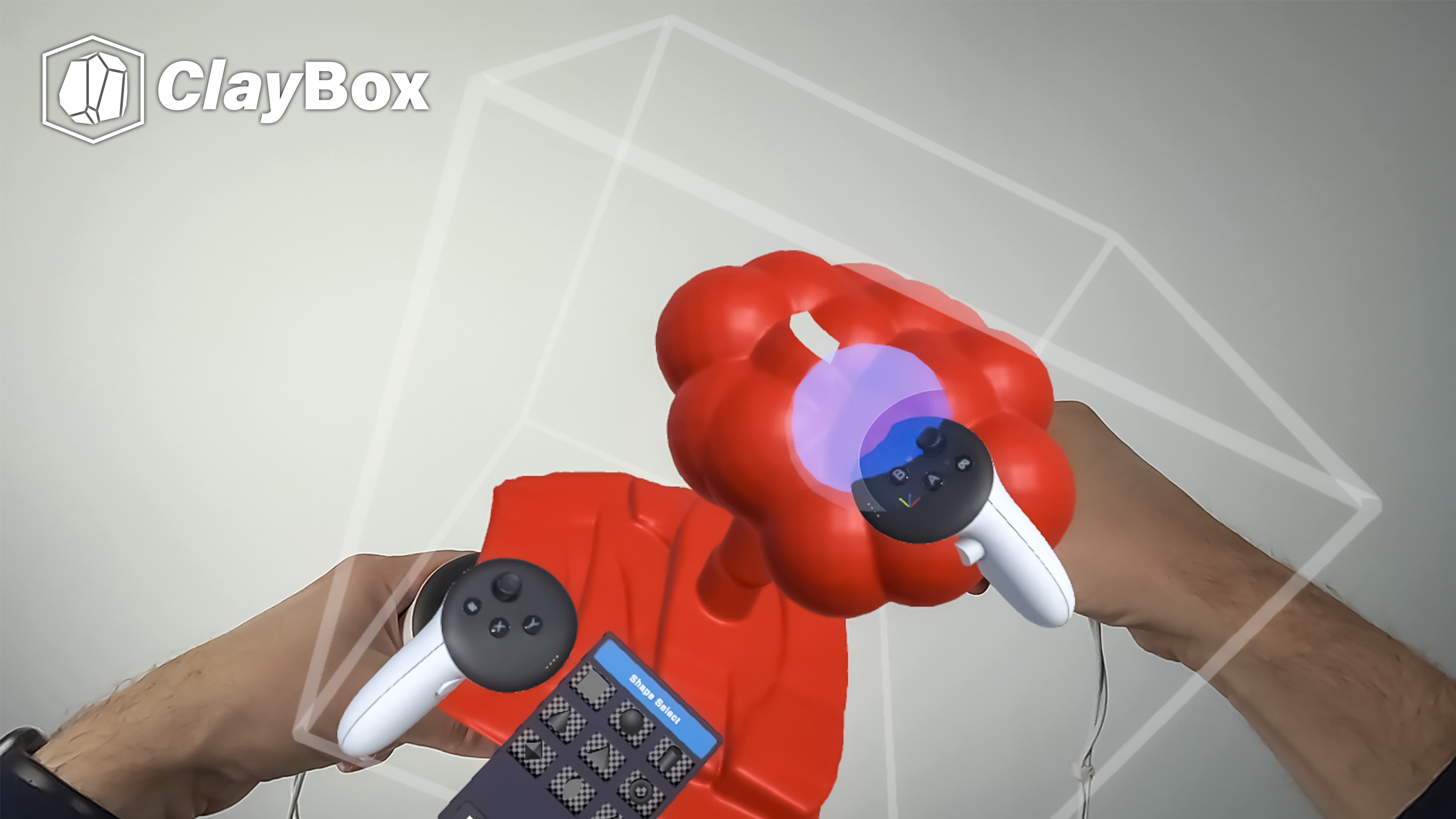
Download ClayBox now and experience the joy of effortless 3D modelling. Relax, create, and share!
Download ClayBoxDiscover the six unique tools that make 3D modelling fun and easy. Each tool offers a distinct way to create and shape your designs.
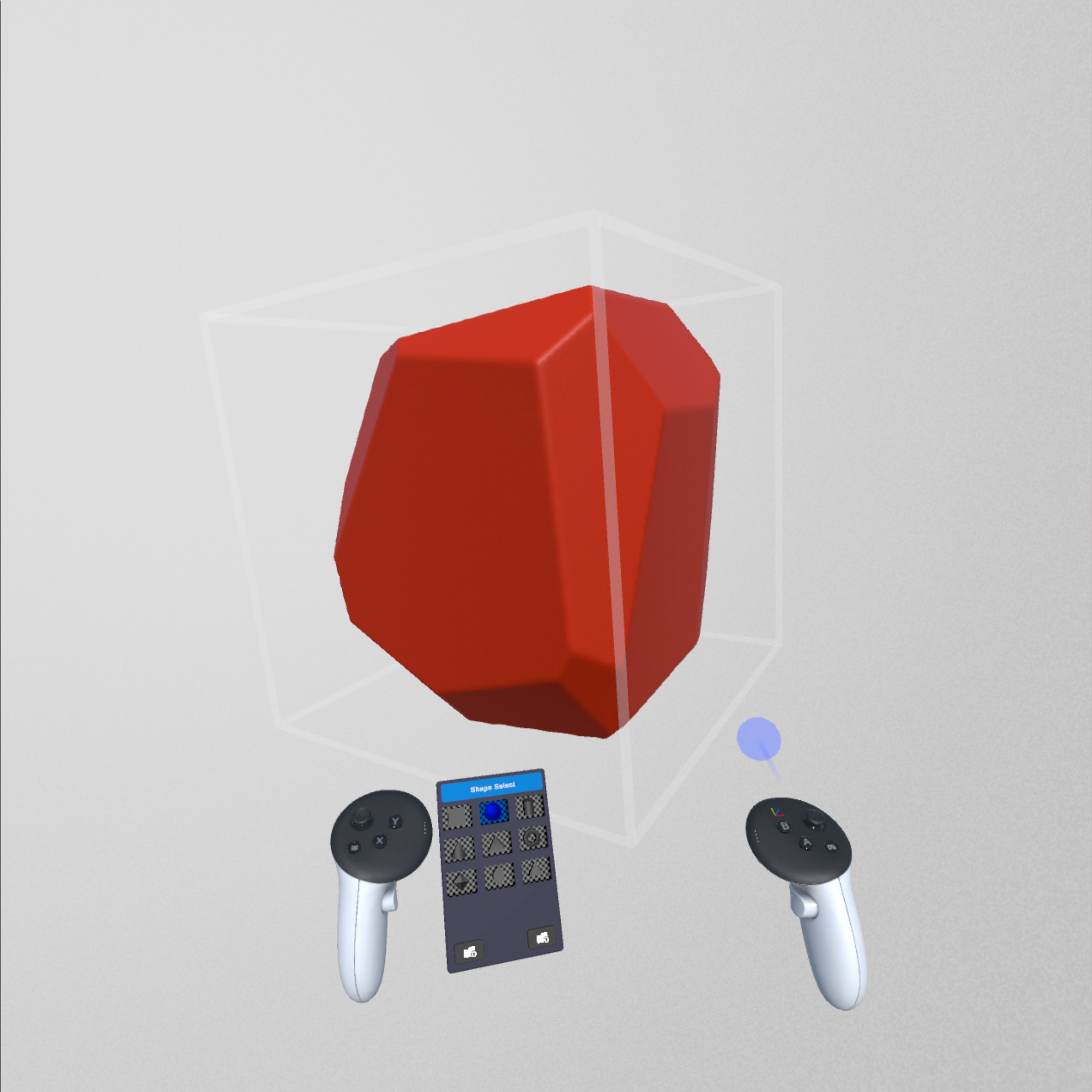
Shape with precision: Perfect for intricate details.

Smooth transitions effortlessly with this tool.
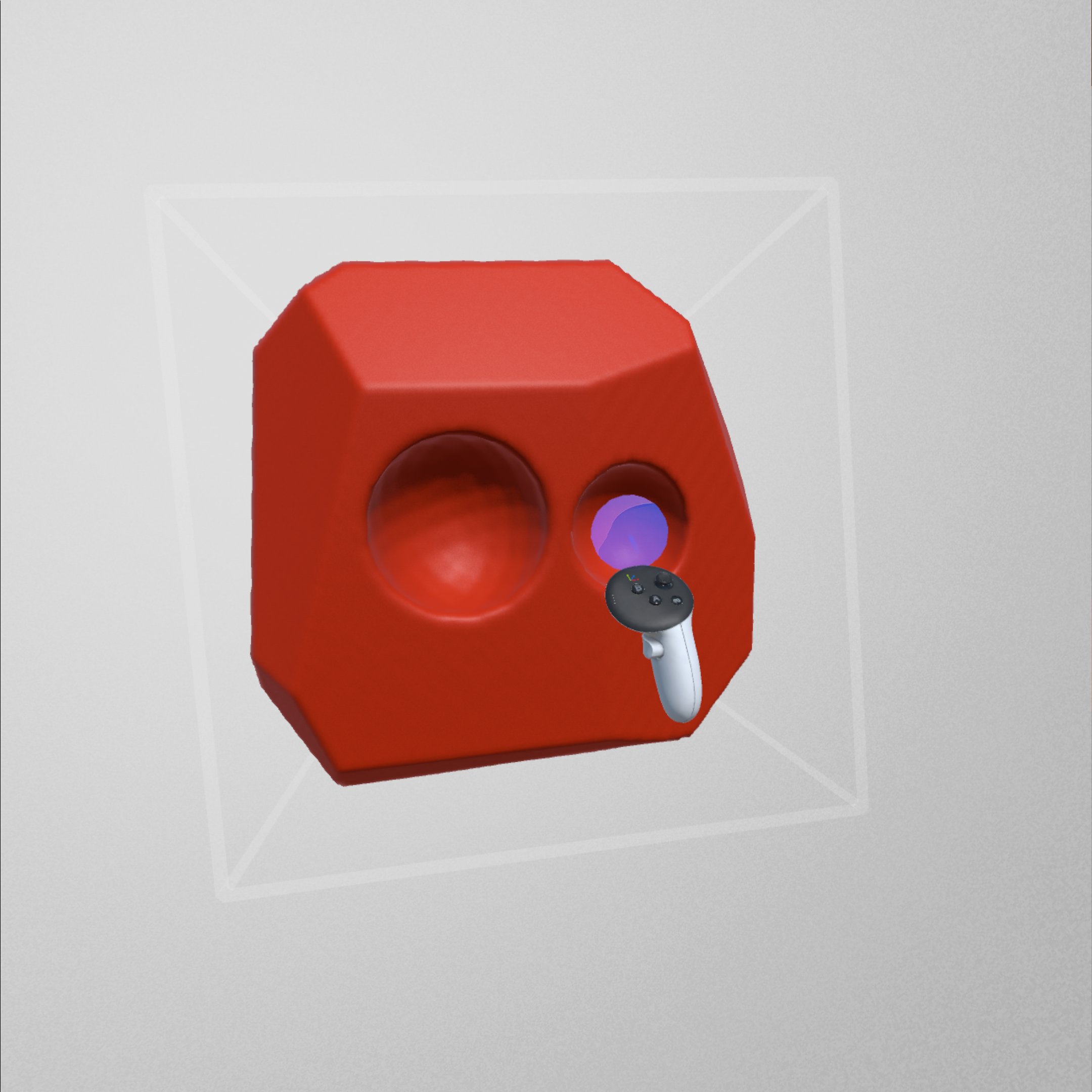
Add missing elements to expand your model.
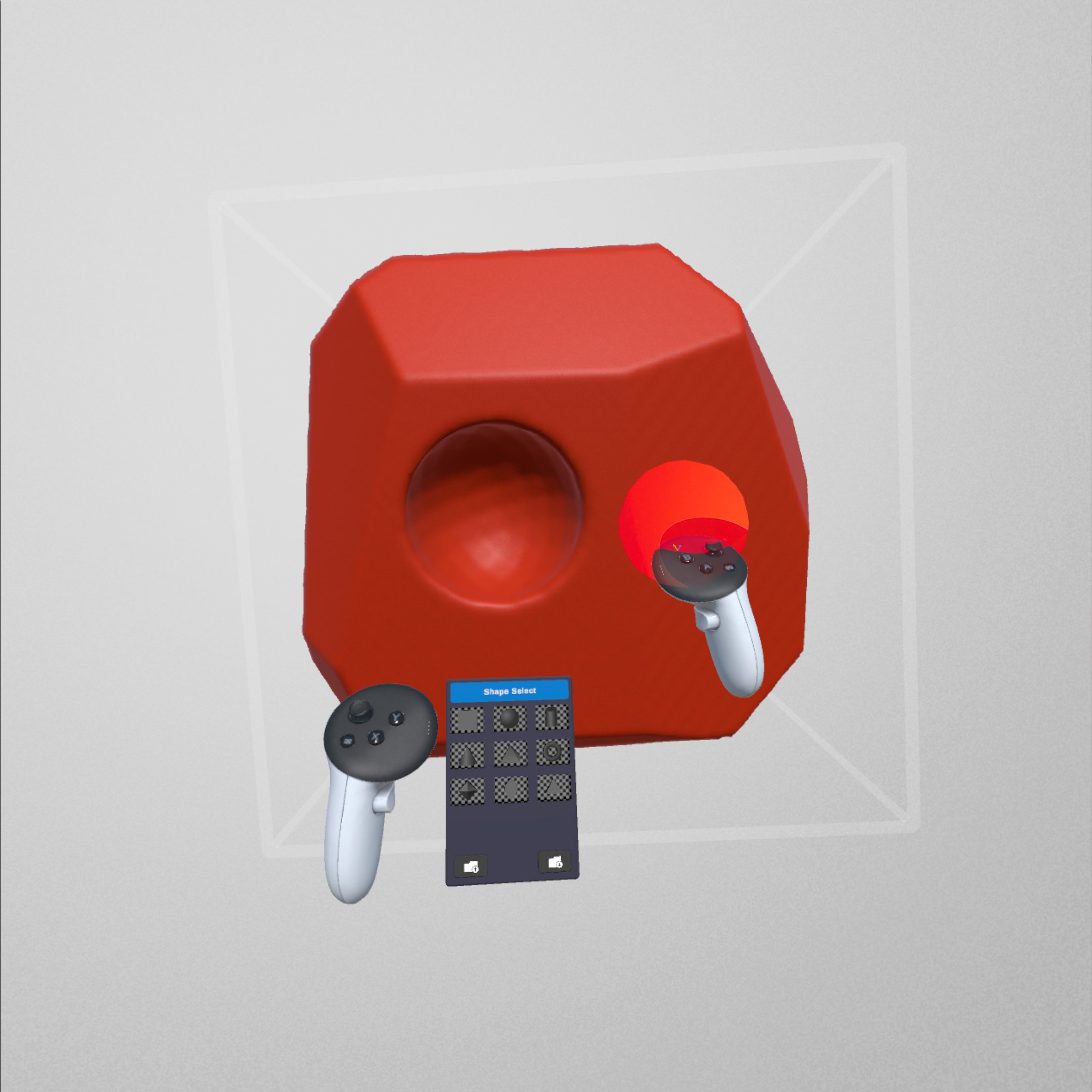
Remove and refine: Create details by subtraction.

Apply special effects for unique designs.

Discover even more tools and possibilities coming soon!
Experience how easy and enjoyable 3D modelling can be. Watch ClayBox bring ideas to life!
Ready to unleash your creativity? This tutorial will walk you through the basics of ClayBox and help you start sculpting in a relaxing Mixed Reality environment.
Explore the various tools, workspaces, and controls to get the most out of your experience. Whether you're a beginner or an experienced artist, this guide will help you master the essentials and begin creating amazing 3D art!
Start the TutorialDownload ClayBox now and experience the joy of effortless 3D modelling. Relax, create, and share!
Download ClayBox